What happens when you take two marketing technologies and help them work better together? Hopefully measurable outcomes! In this use case, we are going to look at how you can leverage your marketing automation database to better track a known user’s activities on your website.
For our examples, we will be looking at Salesforce Marketing Cloud and Google Analytics, but that doesn’t mean a similar outcome isn’t achievable with other technologies. And fair warning, we will get technical in this article. But this topic of strategizing around technology is an important one that all digital marketers will need to consider at some point. If you have any questions about how to make this work for your organization, feel free to reach out.
In a noble effort to protect data privacy, Google policy mandates that no personally identifiable information (PII) be passed through Google Analytics. Luckily for marketers, you don’t have to pass PII to identify a user.
Enter The Salesforce ID (SFID)
Salesforce generates several alphanumeric values that are unique to an individual record, but we recommend using the Subscriber Key, an 18-digit value that is created by the system through converting Contact ID or Lead ID and stored in Marketing Cloud.
Getting The SFID Out of Salesforce Into Google Analytics
In order to make SFID do the hard work of de-anonymizing our Google Analytics data for us, we have to set up Google Analytics to be able to track the value.
1. Set Up Your Web Analytics for Success
- Start by creating a custom dimension in Google Analytics to store the SFID value. We’d recommend labeling it SFID. You will use this dimension when pulling your reports.
- On the page or pages that you want to capture SFID, you have to create an event to capture the value. Because this event needs to happen in the background rather than through a standard click action, you will need to create a data layer push in your code to capture the value from the URL.
- To set this up you will need to know how you plan to refer to the value when it is in your URL query string. Whatever value you identify here you will need to reference later!
- We recommend triggering this event on pageload.
2. Pass the Subscriber Key (SFID) Value
You have your custom dimension created and a data layer event to capture the value from the URL—awesome! But, how do you get the value into the URL?
Well, AMPscript of course. If you’re a regular Salesforce Marketing Cloud User, we bet you guessed that already.
Using AMPscript you will want to create a merged field in the URLs of your emails. This should always be included in your query string (meaning it comes after the question mark). Don’t worry, you can still include UTM values as usual! Make sure you include this value in any link driving to the page or pages you have events set up on to capture SFID.
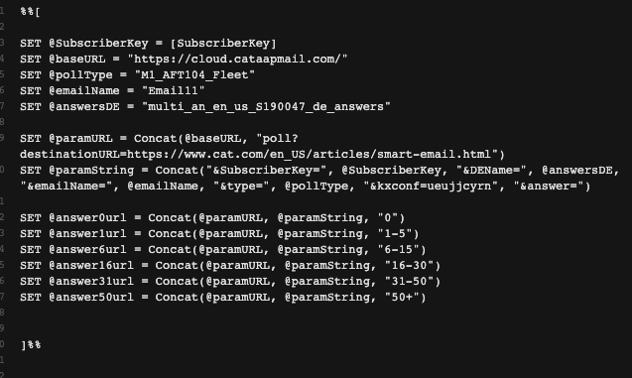
Finding The Data In Google Analytics
Once the dimension is set up, your data layer events are firing, and you’ve started passing your SFID from your Marketing Cloud email links. Now you can login to your Google Analytics account and enjoy the fruits of your labor.
To access this data, select your new dimension as a secondary dimension for whatever report you want to add it to.

Secondary dimension is available on a variety of standard reports including but not limited to reports in Acquisition, Behavior, and Conversion.
You can also use your SFID as a filter criteria.

Say you want to look at only activity from known customers. You can use Audience Segments or Advanced Filtering in standard reports to pull the data you need to arm your analytics teams.
Advantages of Tracking SFID In Google Analytics
The whole point of capturing Subscriber Key is so that you can take these values and match them with your Salesforce Marketing Database to identify the specific contact who engaged with your website.
- Want to generate a list of prospects who were looking at one of your products to arm your sales team? You got it.
- Interested in determining which users hit your contact form and abandoned? At your fingertips.
Some might call it creepy; we call it well-informed analytics and invaluable user behavior insight.
Want More?
As you can see from this use case, knowing how to connect technologies empowers you as a marketer to better understand your site activity and what your known marketing contacts are interested in. You may have unique scenarios that require additional set up. For example, you may want to take this use case a step further and identify contacts who return from another channel. This can be done by associating SFID with Google Analytics User-ID. Feel free to reach out and let’s talk about how you can take full advantage of the technology available.





