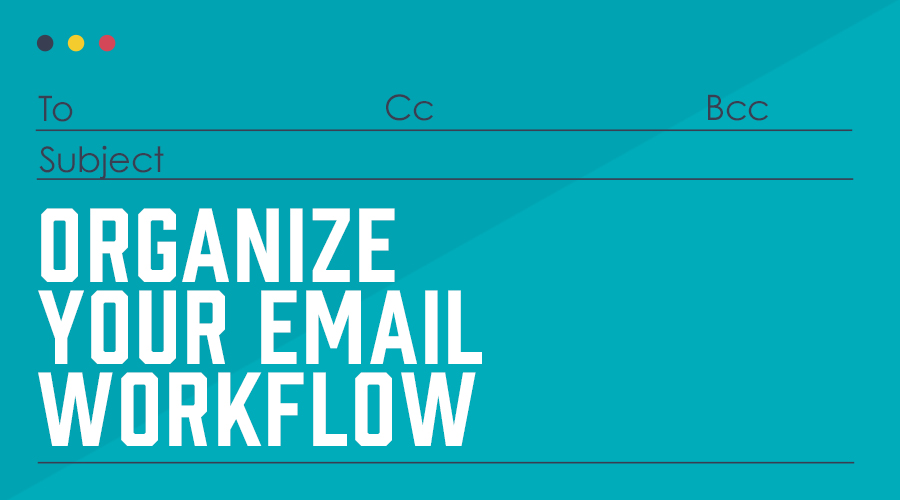Logistics. They’re not the most exciting part of a campaign, but they are important – especially when it comes to efficient email collaboration. You already work through the goal, strategy and audience, but now it’s time for content production. Having your team on the same page can save you the panic of ‘losing’ images or rushing to get last minute approvals on content.
Whether your campaigns are complex or simple, we can all benefit from some organizational help that would make internal collaboration more efficient. Read on for insights that will have your email team organized in no time!
Related: 5 Email Copywriting Best Practices
Using Your First Content Tracker
Your email layout is the perfect launch point for organizing your campaigns. Start by creating a list of sections your emails should include. Here are some important questions to ask:
- What fields of copy will be used in each email section?
- What images/design elements need to be created?
- What links will you connect to your call-to-action (CTA)?
- What limitations apply (i.e., character counts, image sizes)?
Related: Harness the Power of Email Copy to Leave Your Readers Spellbound
You may have multiple people working to gather these elements, so creating a central document to collaborate on will come in handy. You can even make notes on who is responsible for gathering the different elements during the planning process.
Check out our email content tracker template for inspiration.
Even if your team consists of only one person, an email content tracker is still valuable. It will give you an easy way to organize various assets and prepare them for approval or proofing by a coworker. You can also include character limitations for copy and suggest image sizes or dimensions as quick reminders for you and your team.
Finally, you can use your content tracker as a “history” of your email program. The ability to quickly reflect on previous topics and the language used will allow you to plan mindfully for future emails, while avoiding repetitive language or topics. Need help keeping your email copy fresh? We got you.
Scale It Up a Notch
Content trackers are a quick and simple solution to getting organized. You can take organization a step further by implementing use of a content management system (CMS). But with hundreds of options to choose from, it can be a bit daunting to know where to start.
Related: Tidy Up Your Techstack
While searching for a CMS that fits your needs, make sure you have a clear goal in mind. Most of these software programs come with a fee, and they often encompass more functionality than email. Be sure you get the features needed so you can make the most out of them.
For example, with multiple contributors you will need a final approval on moving parts like images, layout and copy. Having a CMS for regular approvals can help cut down on the number of emails you send and receive while providing a space for version control on your assets.
A few important features to have in a CMS are:
- A calendar view for content planning
- Workflow functionality for content creation/approvals and reporting
- Automated approvals from stakeholders
- Scalability to support future growth
- Security to protect your data
In the end, there’s no wrong way to organize your email workflow. It’s all about finding the solution that works best for your team so you can hit that “Send” button on time and with confidence.
Need help getting organized? Let’s talk!