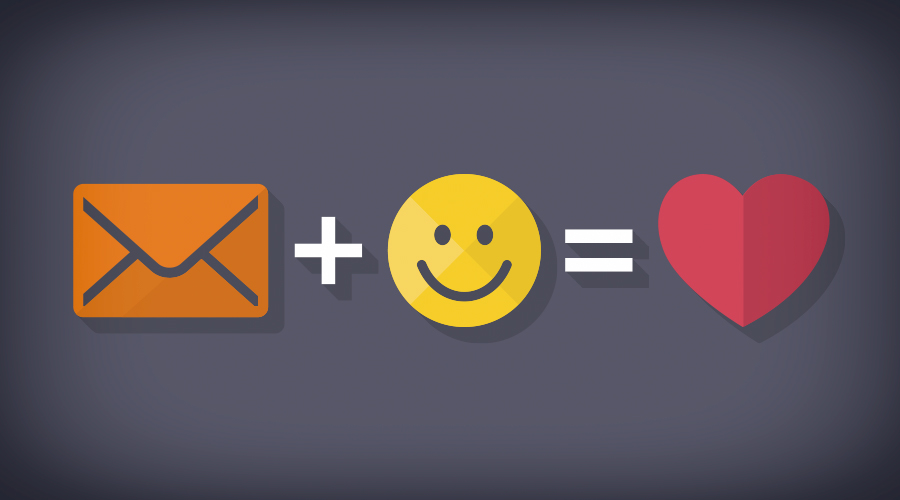What’s catching your attention in your inbox these days? Might be hard to pinpoint when most people receive a significant amount of emails every day and they tend to blend together.
Standing out in the inbox is challenging and requires marketers to consistently look for new ways to increase engagement. Readers often rely on subject lines to decide whether to open or read email messages, and one way marketers are trying to capture attention is using Unicode.
A Unicode subject line when used appropriately can support your brand or message, catch reader’s attention and bring humor to the inbox. When done right, companies typically see an increase in email open rates.
What is Unicode?
According to Wikipedia, “Unicode is a computing industry standard for the consistent encoding, representation, and handling of text expressed in most of the world’s writing systems.”
In plain English, this means cool code or special characters that adds fun to your emails!
The use of Unicode in subject lines has been around for years but is now more widely used and supported. The list of options keeps growing, but here’s a handful you may see in your inbox today:
Emojis

Strikethrough

Italics

Bold

Underline
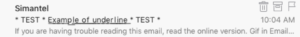
Upside down
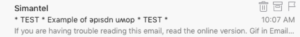
🖥 How to code?
You can copy and paste Unicode for each individual character or use an online text converter. The latter lets you simply type in your text and copy and paste into your email editor subject line.
Check out these converter tools:
Here are a few more examples:
Outlook – Mac:
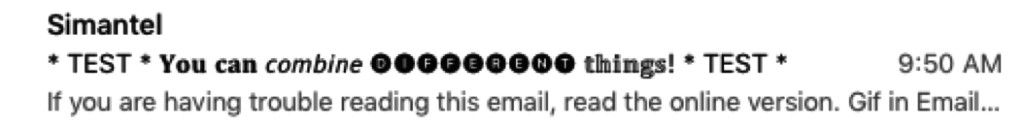
Outlook – Windows:
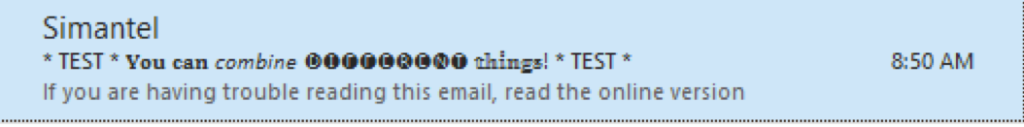
✋Hold up
Before implementing, it’s important to consider that the use of Unicode subject lines could increase your open rates but could also lead to more deletes or emails going to junk if the Unicode doesn’t render properly.
Two key aspects to consider: The ability to view Unicode and how Unicode renders. The recipient’s email client and operating system can dictate both of these. For example, the Gmail web client renders emojis despite the contact’s operating system. Lucky for you, there are free online tools available to help with render testing.
Unicode Full Emoji List
Use this tool to check how your emoji displays across popular platforms.
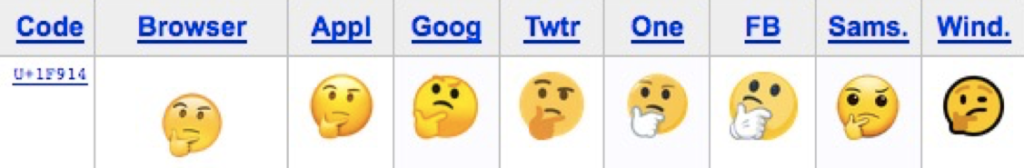
Emojipedia
This site shows how emojis display across platforms too but also allows you to view the most uniquely used emoji per language.
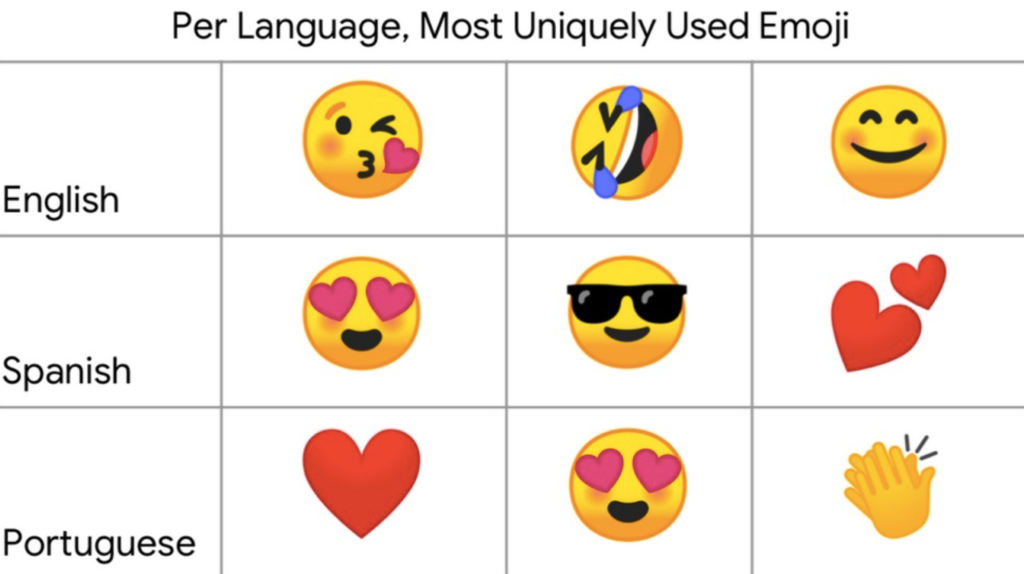
In addition, Litmus’ paid service, Subject Line Checker, provides real-time previews and emoji support.
🎯 Ready to implement?🎯
If you’re ready to implement Unicode in your email subject lines, our advice is to take it slow and be strategic.
- Start small – Utilize A/B testing to determine how your audience responds to the Unicode.
- Don’t overuse Unicode – Watch how many different stylings and emojis are used per subject line. You also don’t want to use them for every email send. Less is more!
- Be consistent – Keep your company’s brand identity in mind when selecting emojis.